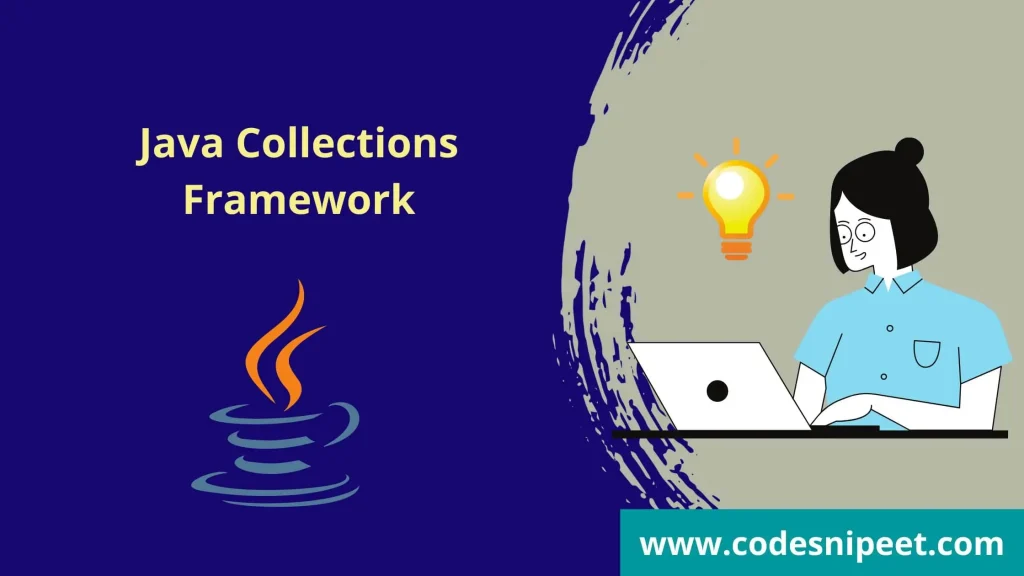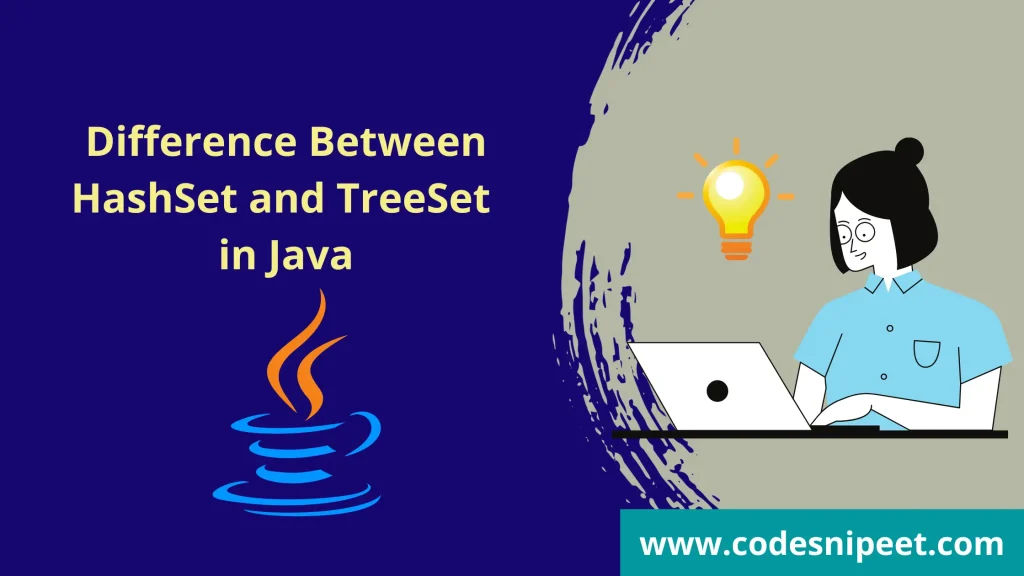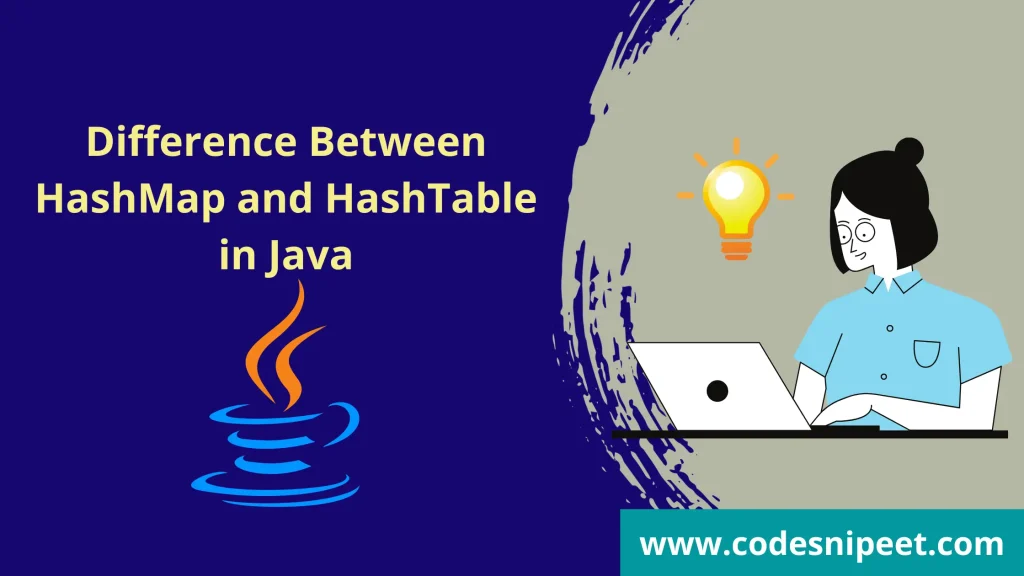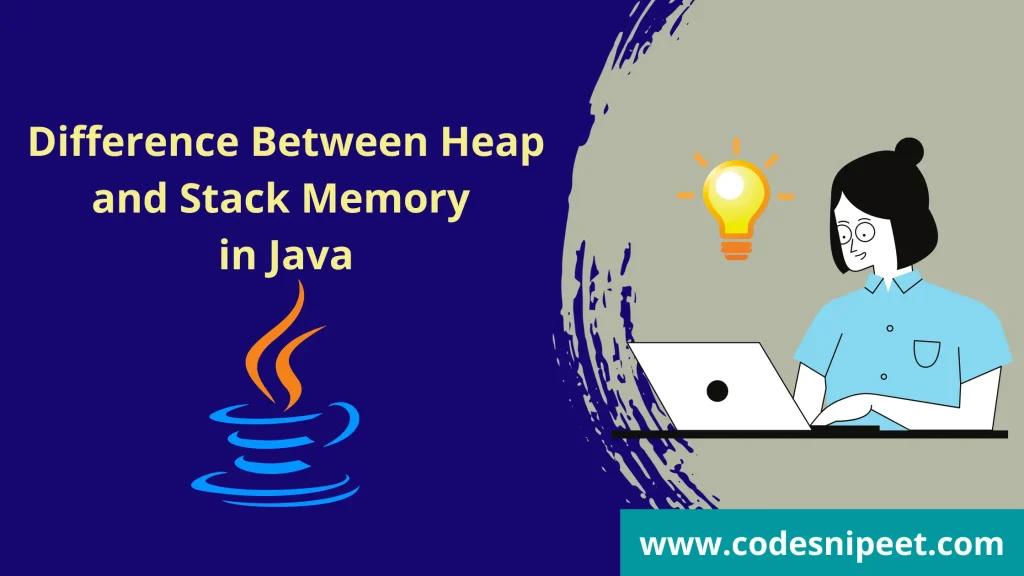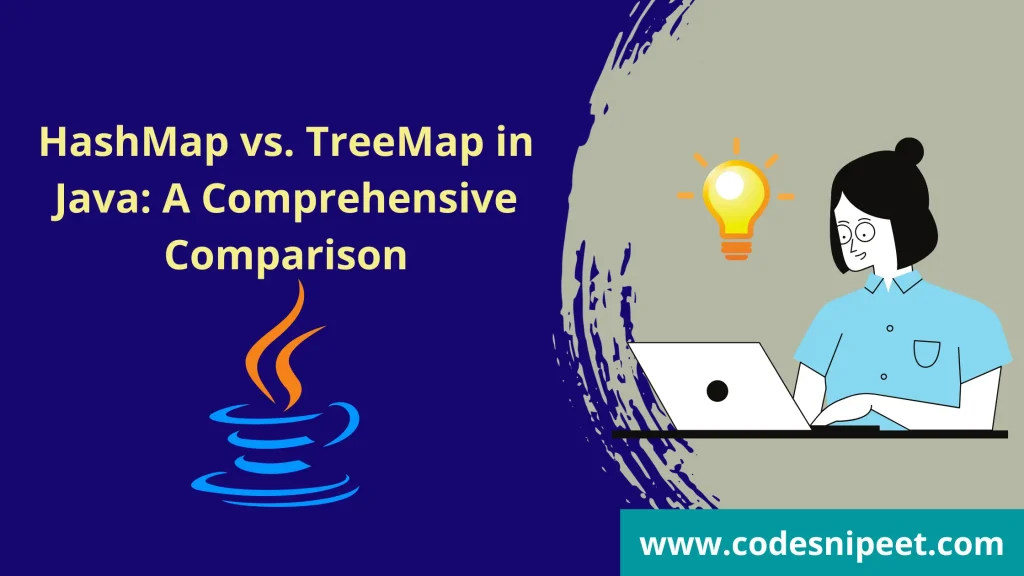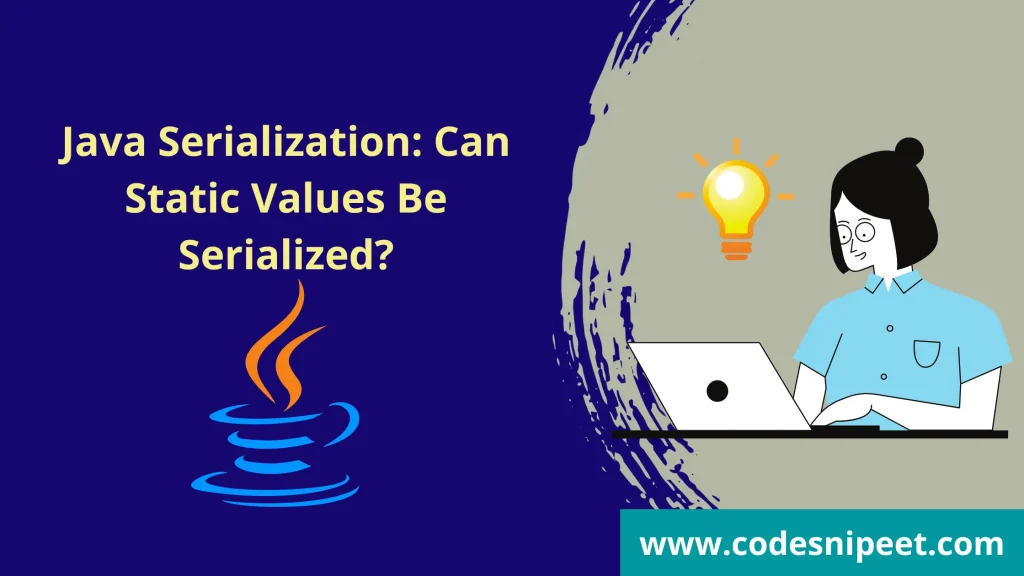The Java Collections Framework (JCF) is one of the most powerful and widely used features of Java, providing a unified architecture for storing, manipulating, and processing groups of objects.
It is one of the most fundamental parts of Java programming. It provides a well-designed hierarchy of interfaces and classes to store, retrieve, and manipulate groups of data efficiently.
In this ultimate guide, we’ll cover:
✔ Core Interfaces & Classes
✔ Detailed Implementations with Code Examples
✔ Best Practices & Performance Considerations
✔ 20+ Common Interview Questions & Answers
Let’s dive in!
1. Introduction to Java Collections Framework
The Java Collections Framework is a library of interfaces, classes, and algorithms that provide a standardized way to handle collections of objects. It was introduced in Java 1.2 to replace older, ad-hoc collection classes like Vector and Hashtable. The framework is designed to:
- Simplify Development: Provides ready-to-use data structures and algorithms.
- Improve Performance: Optimized implementations for common operations.
- Promote Reusability: Standard interfaces allow interchangeable implementations.
- Ensure Consistency: A unified architecture for all collection types.
2. Core Interfaces in Java Collections
| Interface | Description | Key Implementations |
|---|---|---|
| List | Ordered collection (allows duplicates) | ArrayList, LinkedList, Vector |
| Set | Unordered collection (no duplicates) | HashSet, LinkedHashSet, TreeSet |
| Queue | FIFO (First-In-First-Out) structure | PriorityQueue, LinkedList, ArrayDeque |
| Deque | Double-ended queue (supports LIFO & FIFO) | ArrayDeque, LinkedList |
| Map | Key-value pairs (not part of Collection interface) | HashMap, LinkedHashMap, TreeMap |
3. Hierarchical Structure of the Java Collections Framework
The Java Collections Framework is divided into two main branches:
- Collection Interface (for storing groups of objects).
- Map Interface (for storing key-value pairs).
Here’s a simplified hierarchical structure:
Iterable (Interface)
|
+-- Collection (Interface)
|
+-- List (Interface)
| |
| +-- ArrayList (Class)
| +-- LinkedList (Class)
| +-- Vector (Class)
| |
| +-- Stack (Class)
|
+-- Set (Interface)
| |
| +-- HashSet (Class)
| | |
| | +-- LinkedHashSet (Class)
| |
| +-- SortedSet (Interface)
| |
| +-- TreeSet (Class)
|
+-- Queue (Interface)
|
+-- PriorityQueue (Class)
+-- Deque (Interface)
|
+-- ArrayDeque (Class)
+-- LinkedList (Class)
Map (Interface)
|
+-- HashMap (Class)
| |
| +-- LinkedHashMap (Class)
|
+-- SortedMap (Interface)
|
+-- TreeMap (Class)4. Detailed Implementations with Code Examples
4.1 List Implementations
➊ ArrayList
- Dynamic Resizing: Grows automatically when full.
- Fast Random Access: O(1) time complexity for
get(index). - Slower Insertions/Deletions: O(n) for adding/removing in the middle.
import java.util.ArrayList;
import java.util.List;
public class ArrayListExample {
public static void main(String[] args) {
List<String> names = new ArrayList<>();
names.add("Alice");
names.add("Bob");
names.add("Charlie");
System.out.println(names.get(1)); // "Bob"
names.remove(0); // Removes "Alice"
System.out.println(names); // [Bob, Charlie]
}
}LinkedList
- Doubly-Linked List: Efficient for frequent insertions/deletions.
- Slower Access: O(n) for random access.
- Implements
Deque: Can be used as a stack or queue.
import java.util.LinkedList;
import java.util.List;
public class LinkedListExample {
public static void main(String[] args) {
List<Integer> numbers = new LinkedList<>();
numbers.add(10);
numbers.add(20);
numbers.addFirst(5); // Adds to the beginning
System.out.println(numbers); // [5, 10, 20]
}
}4.2 Set Implementations
➊ HashSet
- Uses Hashing: O(1) average time for
add,remove,contains. - No Order Guarantee: Elements stored randomly.
import java.util.HashSet;
import java.util.Set;
public class HashSetExample {
public static void main(String[] args) {
Set<String> cities = new HashSet<>();
cities.add("London");
cities.add("Tokyo");
cities.add("New York");
cities.add("Tokyo"); // Duplicate, ignored
System.out.println(cities); // [London, New York, Tokyo] (order may vary)
}
}➋ TreeSet
- Sorted Order: Elements stored in natural ordering (or
Comparator). - Slower Operations: O(log n) due to Red-Black Tree structure.
import java.util.TreeSet;
import java.util.Set;
public class TreeSetExample {
public static void main(String[] args) {
Set<Integer> numbers = new TreeSet<>();
numbers.add(50);
numbers.add(10);
numbers.add(30);
System.out.println(numbers); // [10, 30, 50] (sorted)
}
}4.3 Map Implementations
➊ HashMap
- Key-Value Storage: Uses hashing for O(1) average operations.
- No Order Guarantee: Keys stored in hash buckets.
import java.util.HashMap;
import java.util.Map;
public class HashMapExample {
public static void main(String[] args) {
Map<String, Integer> ageMap = new HashMap<>();
ageMap.put("Alice", 25);
ageMap.put("Bob", 30);
System.out.println(ageMap.get("Alice")); // 25
}
}➋ LinkedHashMap
- Maintains Insertion Order: Slower than
HashMapbut predictable iteration.
import java.util.LinkedHashMap;
import java.util.Map;
public class LinkedHashMapExample {
public static void main(String[] args) {
Map<String, Integer> scores = new LinkedHashMap<>();
scores.put("John", 90);
scores.put("Emily", 85);
System.out.println(scores); // {John=90, Emily=85} (insertion order)
}
}5. Best Practices
✔ Use ArrayList for frequent read operations.
✔ Prefer HashSet for uniqueness checks.
✔ Choose HashMap for fast key-based lookups.
✔ Use Collections.synchronizedList() for thread safety.
✔ Avoid Vector & Hashtable (legacy, synchronized by default).
Java Collections Framework: A Complete Guide
The Java Collections Framework (JCF) is one of the most powerful and widely used features of Java,…
Understanding the Difference Between HashSet and TreeSet in Java
Understanding the Difference Between HashMap and HashTable in Java
Understanding the Difference Between Heap and Stack Memory in Java
HashMap vs TreeMap in Java: A Comprehensive Comparison
Java Serialization: Can Static Values Be Serialized?
6. 20+ Java Collections Interview Questions & Answers
Q1. What is the difference between ArrayList and LinkedList?
Answer:
ArrayListis a dynamic array that provides fast random access (O(1)) but slower insertions/deletions (O(n)).LinkedListis a doubly-linked list with O(1) insertions/deletions but O(n) random access.
Q2. How does HashSet ensure uniqueness?
Answer:
- It uses
hashCode()andequals()to avoid duplicates. - If two objects have the same
hashCode(),equals()is called to confirm uniqueness.
Q3. What is the difference between HashMap and HashTable?
Answer:
| Feature | HashMap | HashTable |
|---|---|---|
| Synchronization | Not thread-safe | Thread-safe (slower) |
| Null Keys/Values | Allows one null key & multiple null values | Does not allow null |
| Performance | Faster | Slower due to synchronization |
Q4. When would you use a TreeMap?
Answer:
- When you need sorted key-value pairs (natural ordering or custom
Comparator). - Example: Storing dictionary words in alphabetical order.
Q5. What is fail-fast behavior in Java Collections?
Answer:
- Iterators throw
ConcurrentModificationExceptionif the collection is modified while iterating. - Example: Modifying an
ArrayListwhile looping withfor-each.
Q6. How does ConcurrentHashMap work?
Answer:
- It divides the map into segments, allowing multiple threads to read/write safely.
- Provides better performance than
Hashtablein multi-threaded environments.
Q7. What is the difference between Comparable and Comparator?
Answer:
Comparable | Comparator |
|---|---|
Single sorting logic (compareTo()) | Multiple sorting logics (compare()) |
| Defined inside the class | External class |
Used in Collections.sort(list) | Used in Collections.sort(list, comparator) |
Q8. How does PriorityQueue work?
Answer:
- It is a min-heap by default (smallest element has highest priority).
- Can be customized using a
Comparator.
Q9. What is the difference between List and Set?
Answer:
List | Set |
|---|---|
| Allows duplicates | No duplicates |
| Ordered collection | Unordered (except LinkedHashSet, TreeSet) |
Q10. What is the default capacity of ArrayList?
Answer:
- 10 (if no initial capacity is specified).
Q11. How to make a collection thread-safe?
Answer:
- Use
Collections.synchronizedList(),ConcurrentHashMap, orCopyOnWriteArrayList.
Q12. What is the difference between Iterator and ListIterator?
Answer:
Iterator | ListIterator |
|---|---|
| Works with all collections | Only works with List |
| Unidirectional (forward only) | Bidirectional (forward & backward) |
Q13. How does LinkedHashSet maintain insertion order?
Answer:
- It uses a hash table + linked list internally.
Q14. What is the time complexity of contains() in HashSet?
Answer:
- O(1) average case (due to hashing).
Q15. How to sort a List in Java?
Answer:
List<Integer> numbers = Arrays.asList(5, 3, 8, 1);
Collections.sort(numbers); // Natural order
Collections.sort(numbers, Comparator.reverseOrder()); // DescendingQ16. What is the difference between poll() and remove() in Queue?
Answer:
poll()returnsnullif the queue is empty.remove()throwsNoSuchElementExceptionif the queue is empty.
Q17. How to convert an ArrayList to an array?
Answer:
List<String> list = new ArrayList<>();
String[] array = list.toArray(new String[0]);**Q18. What is the difference between Arrays.asList() and List.of()?
Answer:
Arrays.asList()returns a mutable list (but fixed-size).List.of()(Java 9+) returns an immutable list.
Q19. How to iterate over a Map?
Answer:
Map<String, Integer> map = new HashMap<>();
for (Map.Entry<String, Integer> entry : map.entrySet()) {
System.out.println(entry.getKey() + ": " + entry.getValue());
}Q20. What is WeakHashMap?
Answer:
- A
Mapwhere keys are weakly referenced (garbage collected if not in use). - 🔗 Official Docs:
- Oracle Java Collections Guide
Conclusion
The Java Collections Framework is a well-organized hierarchy of interfaces and classes that provide reusable data structures and algorithms. By understanding the hierarchical order and inheritance relationships, you can choose the right collection type for your needs and write efficient, maintainable code. Whether you’re working with lists, sets, queues, or maps, the Collections Framework offers a robust and flexible solution for managing groups of objects in Java.
By mastering the hierarchy and inheritance in the Java Collections Framework, you’ll be well-equipped to tackle a wide range of programming challenges and build high-performance applications.
Meta Description:
Learn about the hierarchical order and inheritance in the Java Collections Framework. Understand the roles of interfaces, classes, and their relationships with examples. Perfect for Java developers!
Focus Keywords:
Java Collections Framework, hierarchical order, inheritance, List, Set, Map, Queue, ArrayList, HashSet, HashMap.
Meta Tags:
- Title: Java Collections Framework: Ultimate Guide (2024)
- Keywords: Java Collections, List, Set, Map, ArrayList, HashMap, HashSet, Queue, LinkedList
- Description: Master Java Collections with detailed examples, best practices, and 20+ interview Q&A. Perfect for beginners & experts!