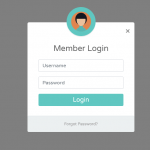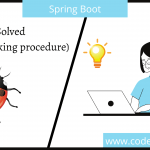Hi Devs,
Today I am going to show you how to create a simple spring boot project from scratch.
Go to spring initializer to generate a spring boot project.
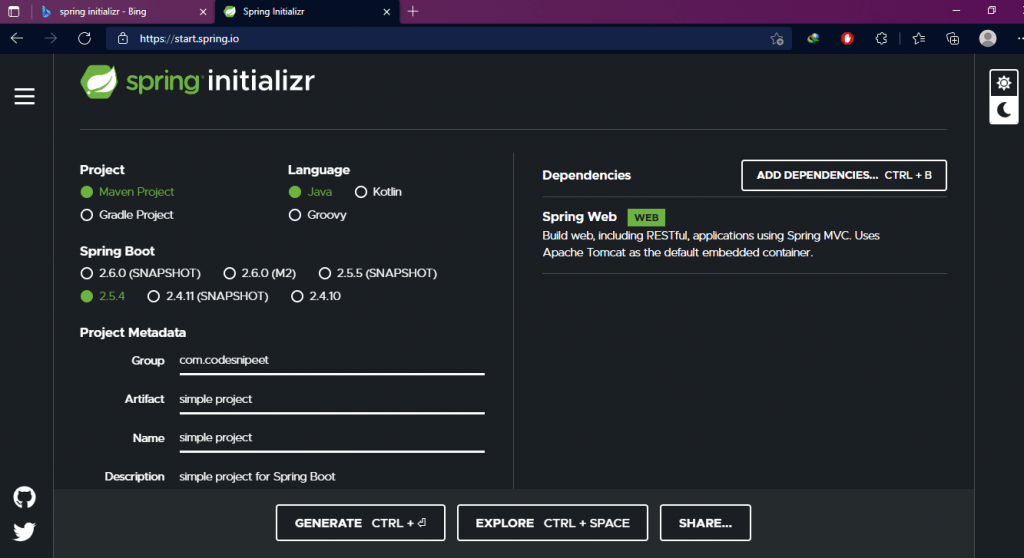
The pom.xml file looks like:
<?xml version="1.0" encoding="UTF-8"?>
<project xmlns="http://maven.apache.org/POM/4.0.0" xmlns:xsi="http://www.w3.org/2001/XMLSchema-instance"
xsi:schemaLocation="http://maven.apache.org/POM/4.0.0 https://maven.apache.org/xsd/maven-4.0.0.xsd">
<modelVersion>4.0.0</modelVersion>
<parent>
<groupId>org.springframework.boot</groupId>
<artifactId>spring-boot-starter-parent</artifactId>
<version>2.5.4</version>
<relativePath/> <!-- lookup parent from repository -->
</parent>
<groupId>com.codesnipeet</groupId>
<artifactId>simple-project</artifactId>
<version>0.0.1-SNAPSHOT</version>
<name>simple-project</name>
<description>simple project for Spring Boot</description>
<properties>
<java.version>11</java.version>
</properties>
<dependencies>
<dependency>
<groupId>org.springframework.boot</groupId>
<artifactId>spring-boot-starter-web</artifactId>
</dependency>
<dependency>
<groupId>org.springframework.boot</groupId>
<artifactId>spring-boot-starter-test</artifactId>
<scope>test</scope>
</dependency>
</dependencies>
<build>
<plugins>
<plugin>
<groupId>org.springframework.boot</groupId>
<artifactId>spring-boot-maven-plugin</artifactId>
</plugin>
</plugins>
</build>
</project>
Application.properties file
Go to the application.properties file and set the server port, by default the port is 8080. You can change it in the properties file.
server.port=9090Create a controller
GO the the main folder and create a package name it controller, its the nameing conveniton to create the controllers in the controller package.
My controller name is HelloWorldController.java
package com.codesnipeet.controller;
import org.springframework.web.bind.annotation.GetMapping;
import org.springframework.web.bind.annotation.RestController;
@RestController
public class HelloWorldController {
@GetMapping("/hello-world")
public String displayMessage(){
return "Hello spring boot World!";
}
}
Run the project
Go to browser and enter the end-point and see the magic:
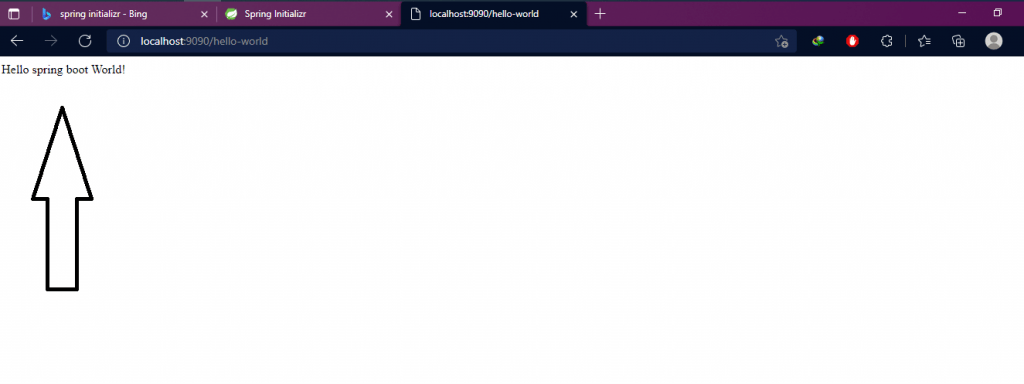
Hope It helps: