Today I am going to show you how to install xampp on your local machine. We will learn how to install xampp step by step on Windows 10 machine.
Step 1: Search for xampp
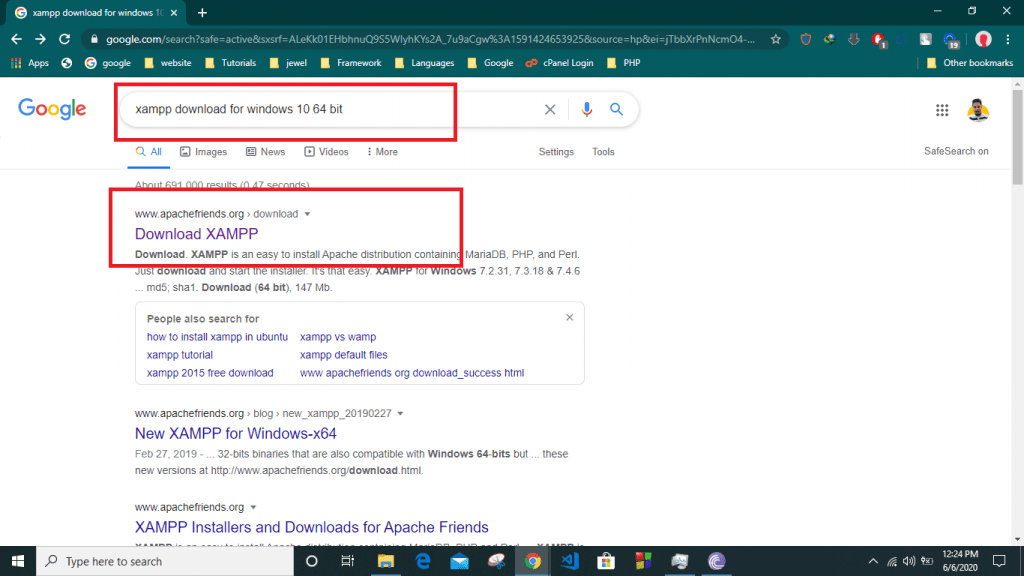
Step 2: Download Xampp
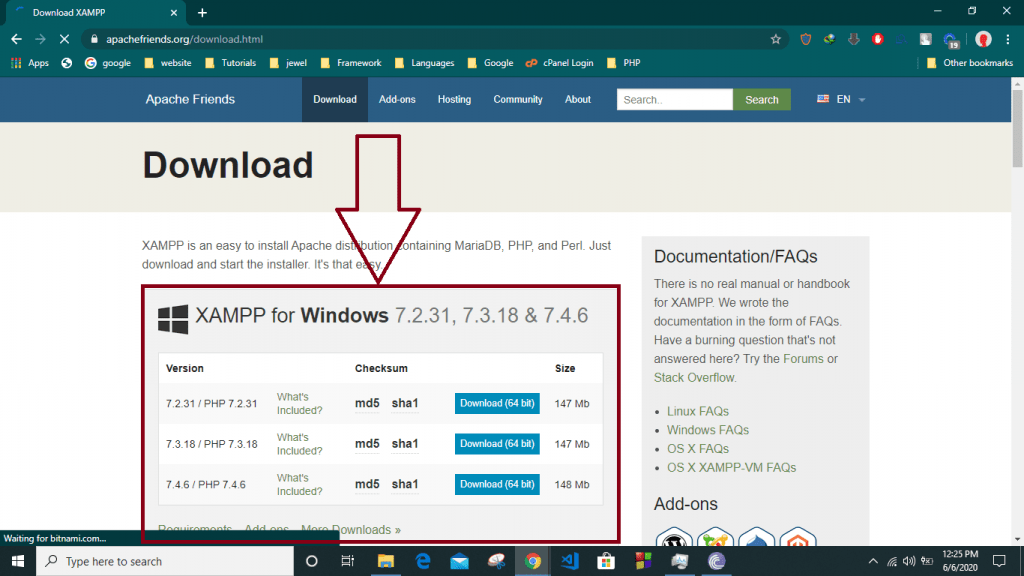
Step 3: Find the .exe file and double click
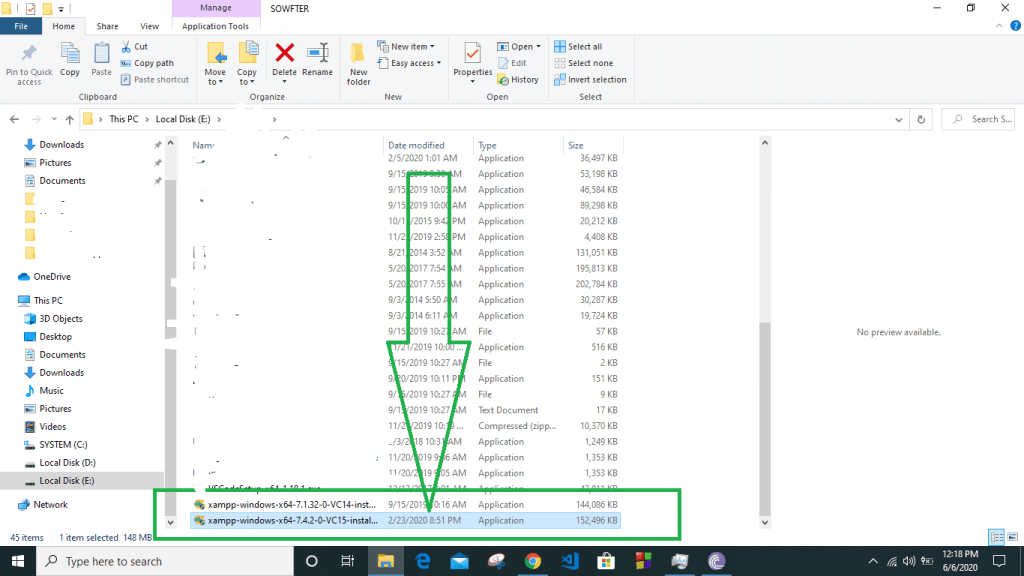
Step 4: Click Ok
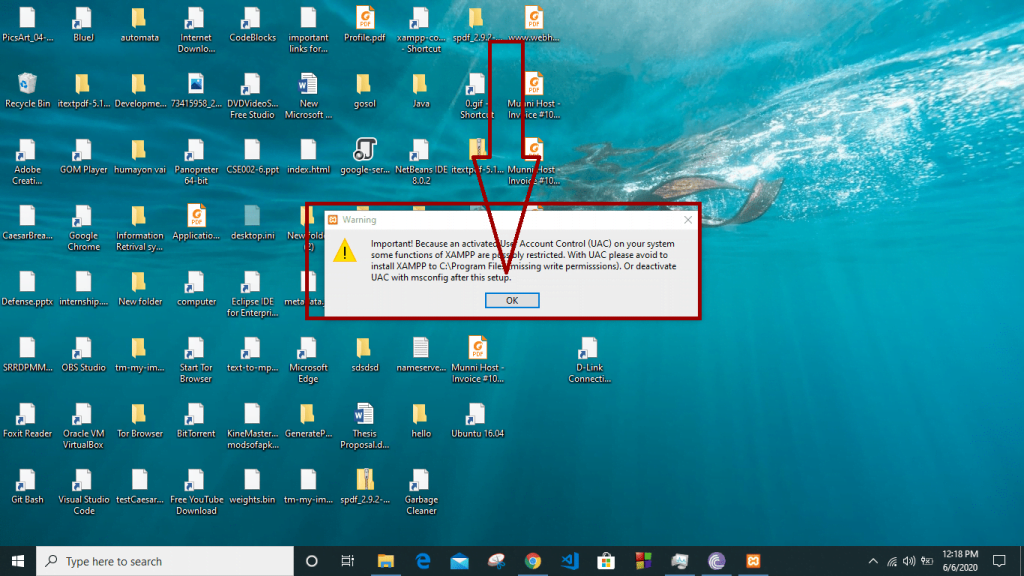
Step 5: Follow the process
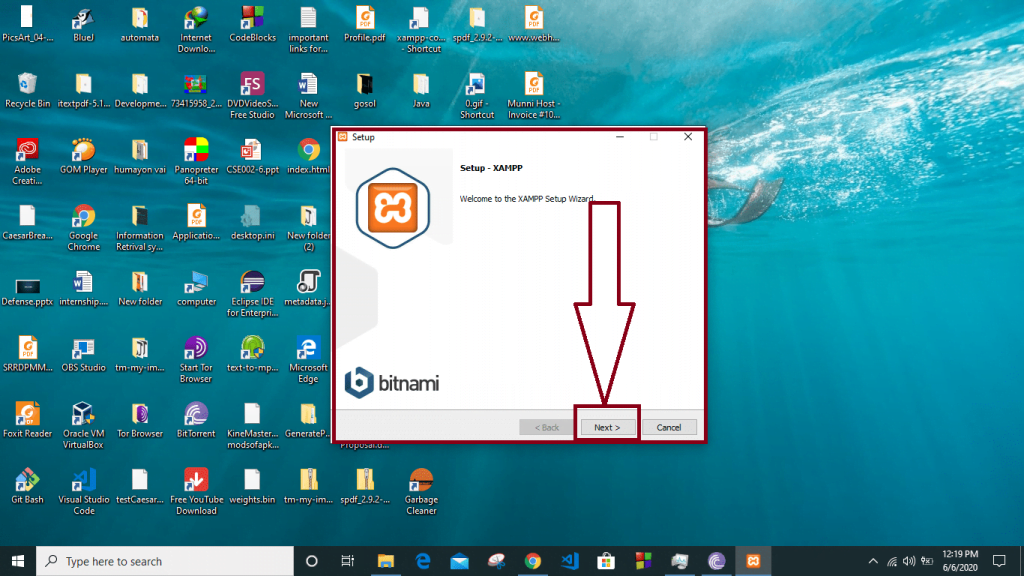
Step 6: Follow the process
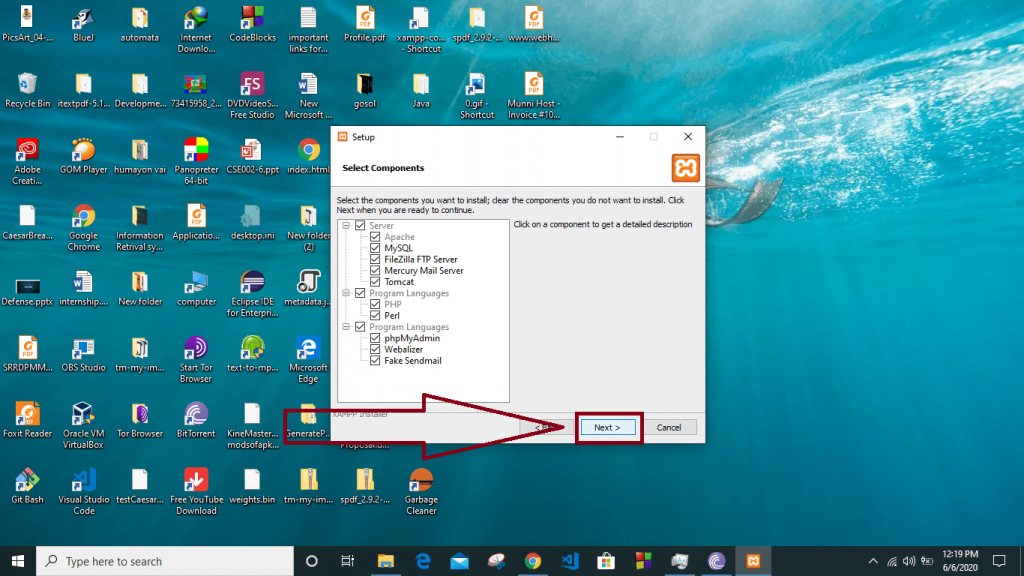
Step 7: Follow the process
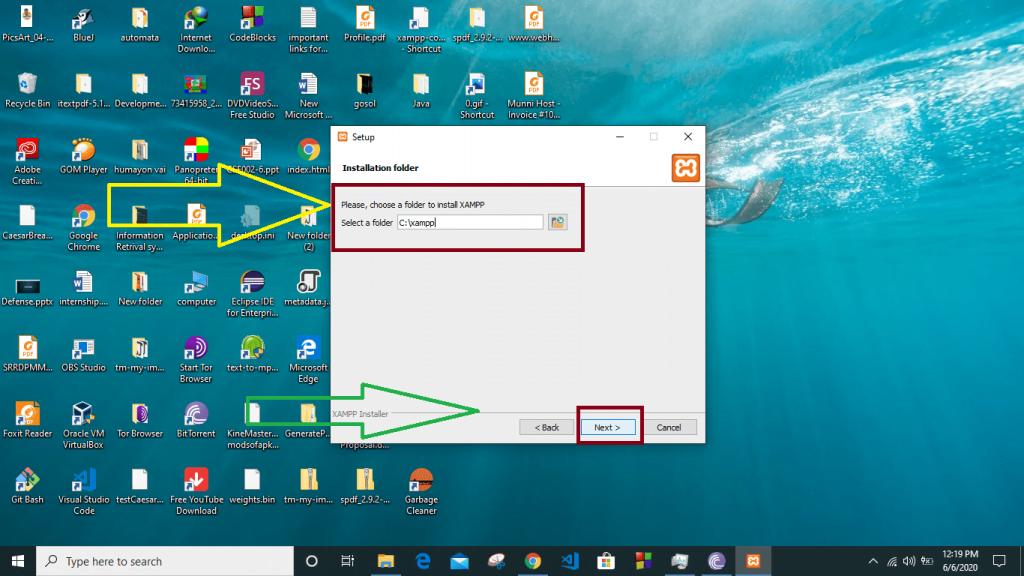
Step 8: Follow the process
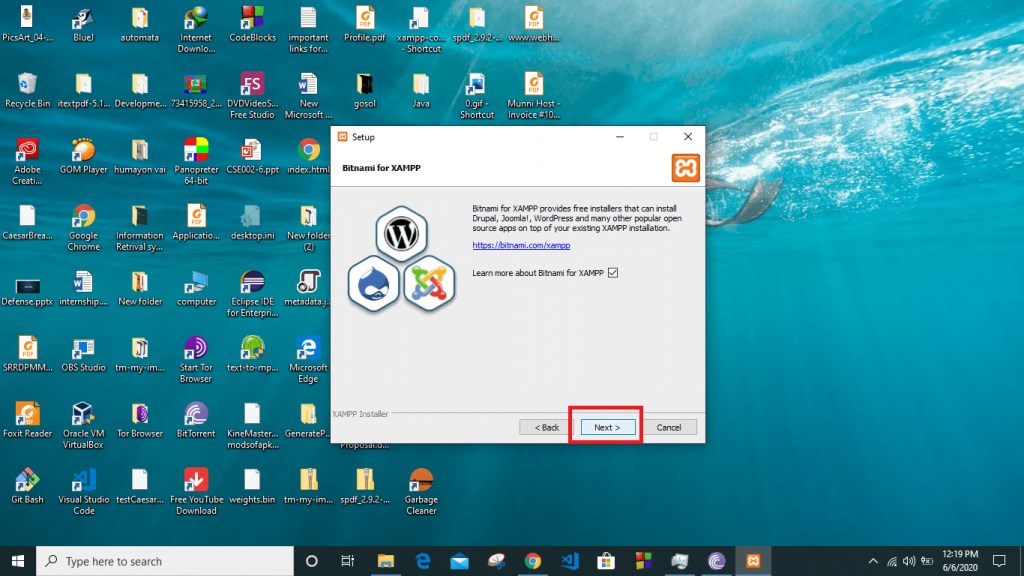
Step 9: Follow the process
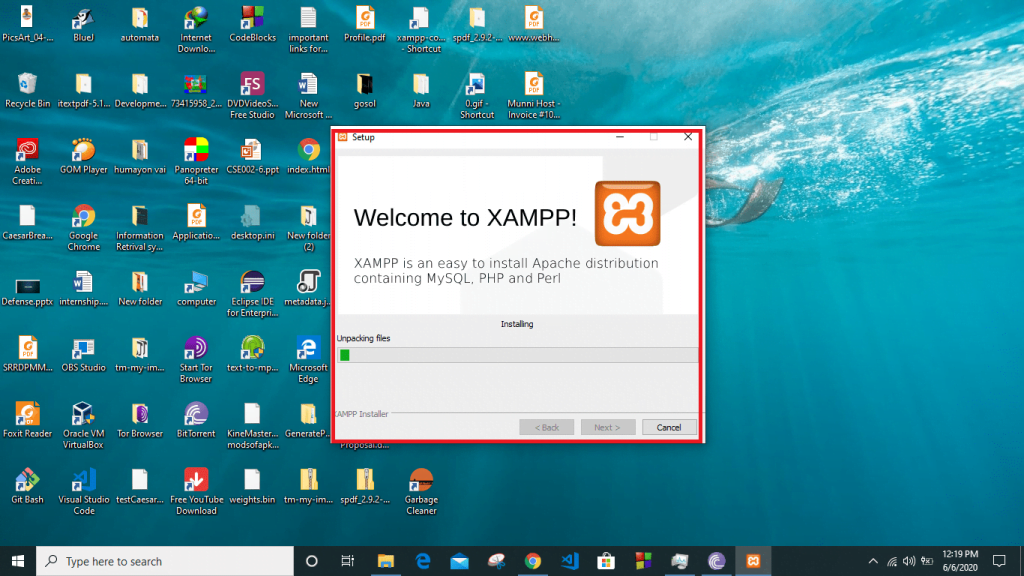
Step 10: Follow the process
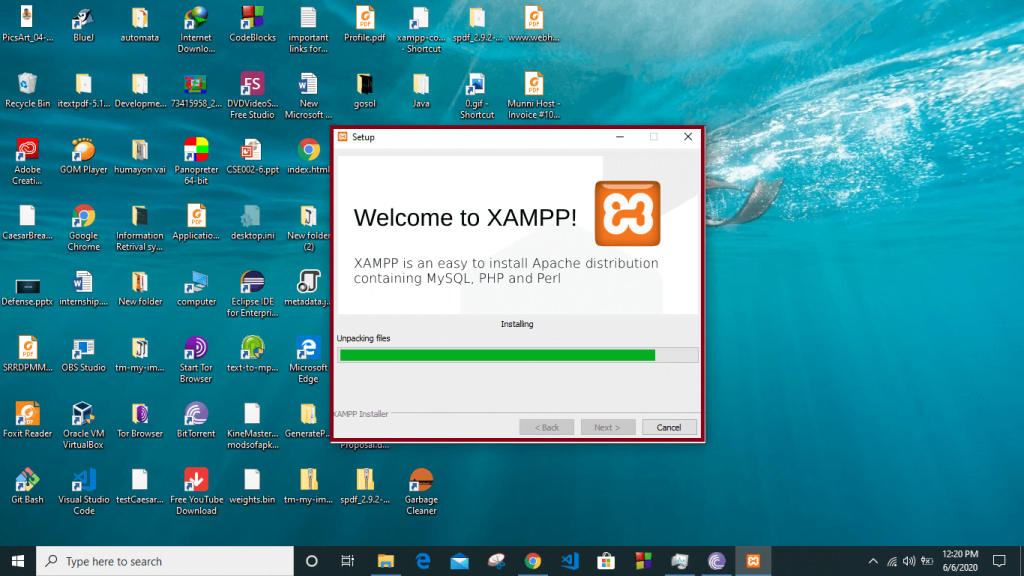
Step 11: Follow the process
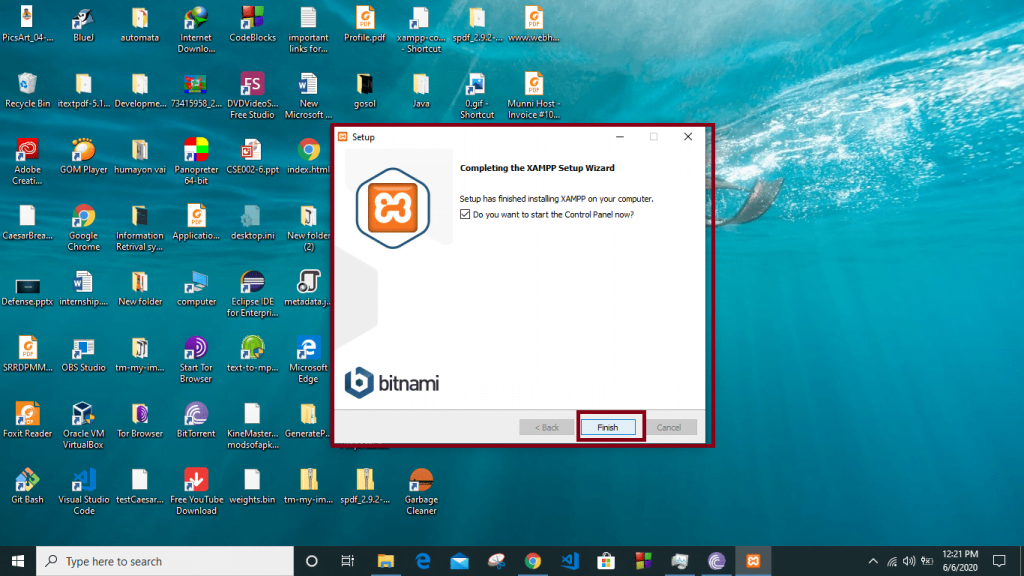
Step 12: Follow the process
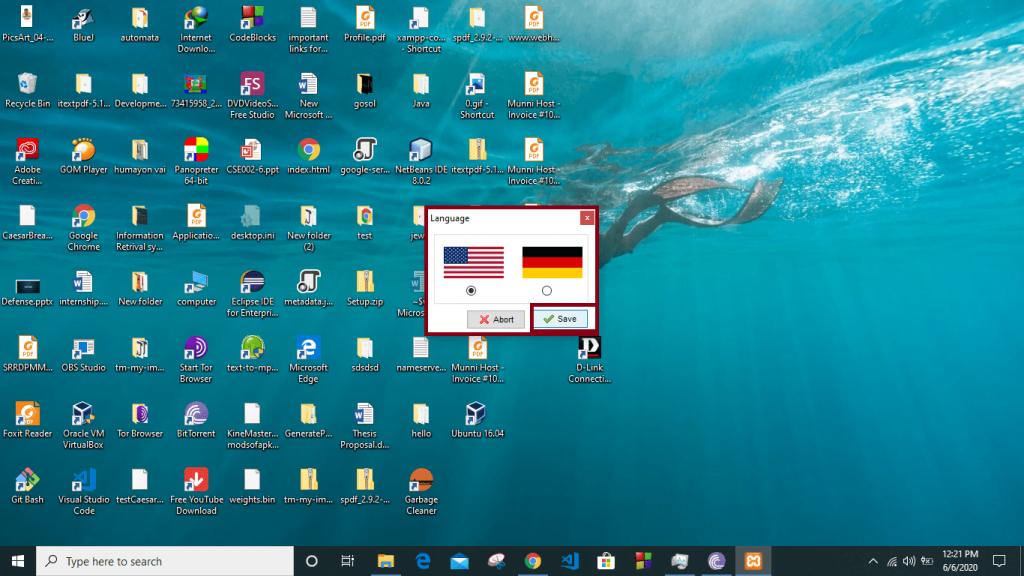
Step 13: Follow the process
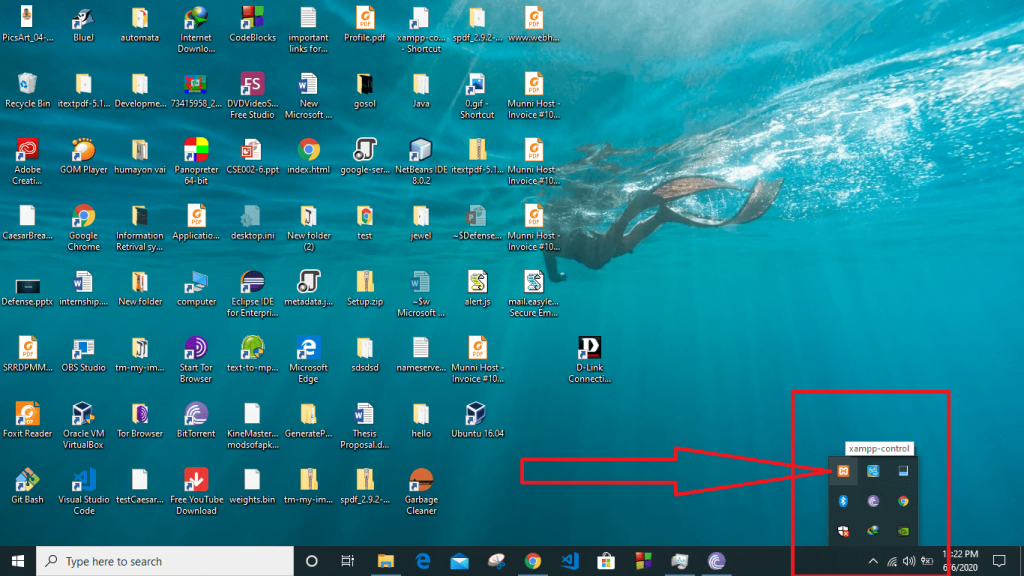
Step 14: Follow the process
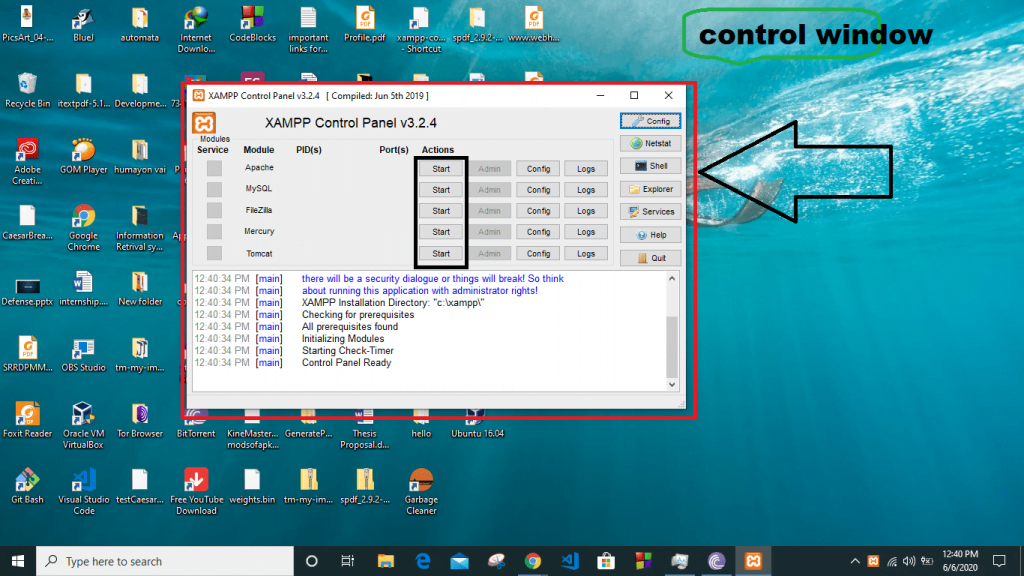
Step 15: Follow the process
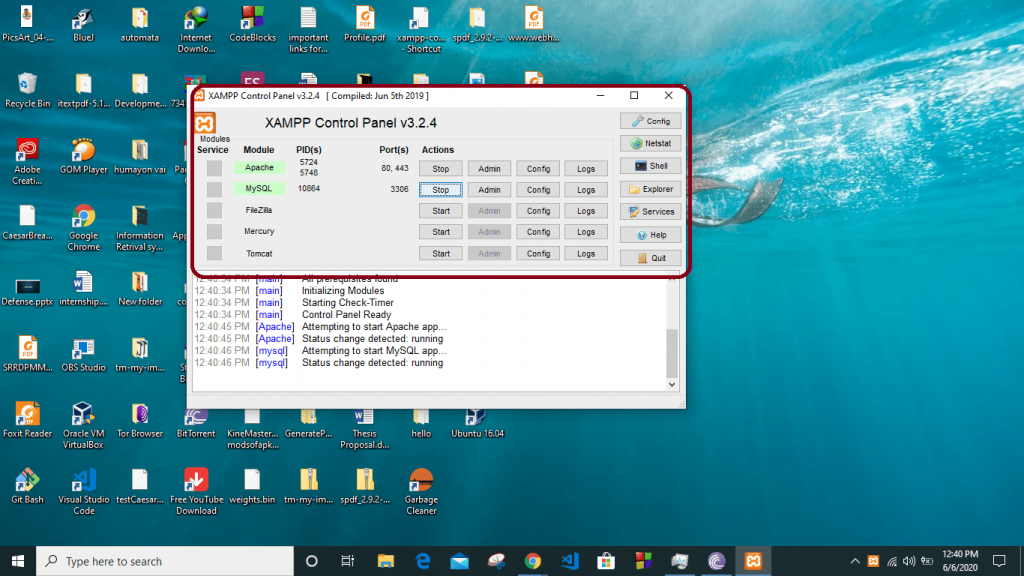
Download: xampp
I think it will help you!
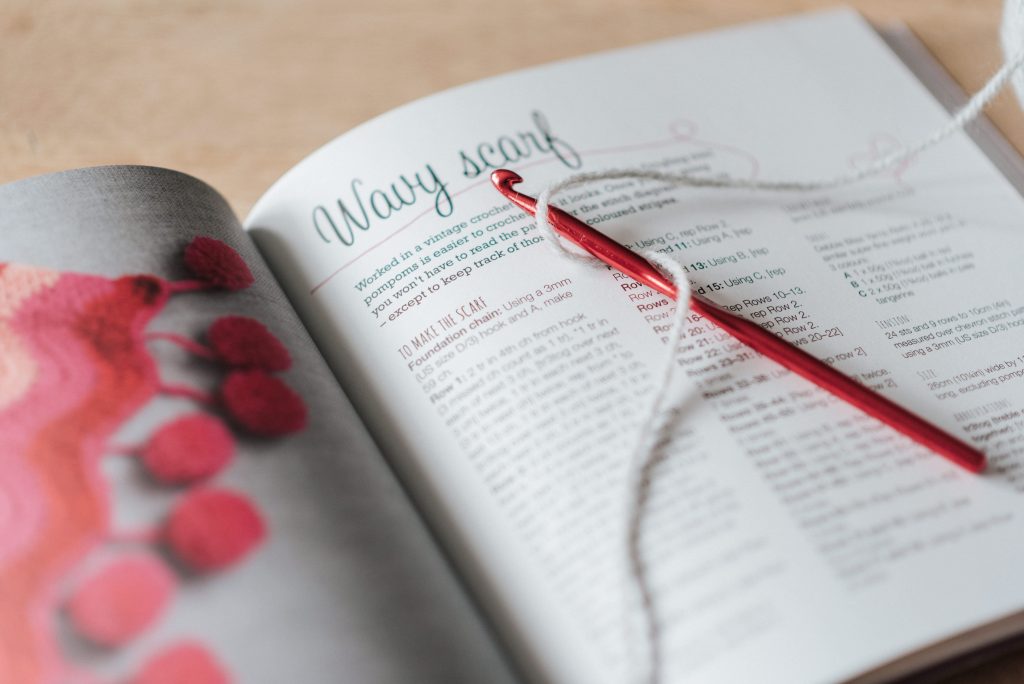


Comments are closed