Solution: Its very simple to print data in text-area using thymleaf tags.
<textarea name=”content” id=”editor” th:name=”body” th:field=”*{body}” rows=”10″ th:value=” ${publication.getBody}”>
Hope it helps…
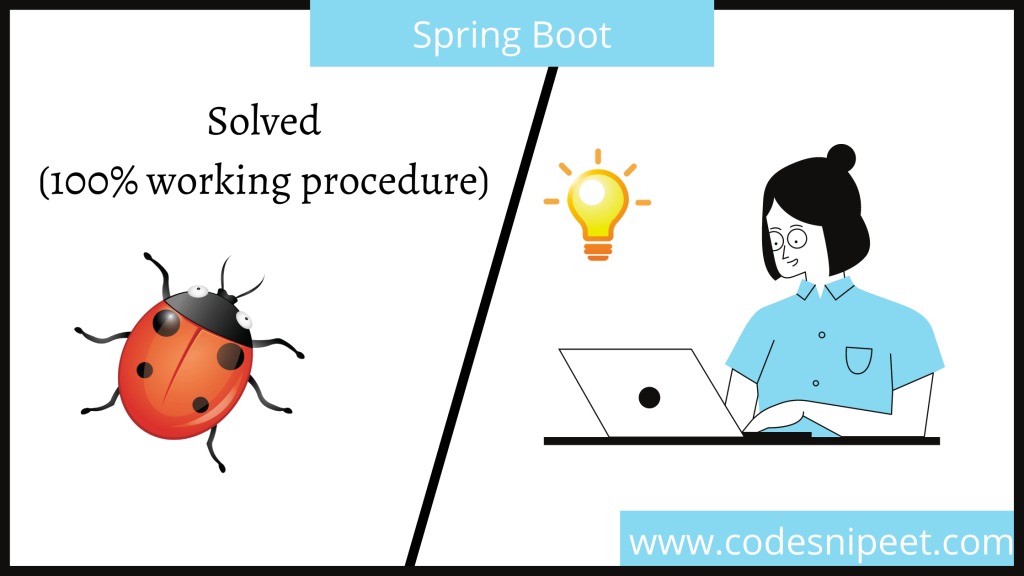
Solution: Its very simple to print data in text-area using thymleaf tags.
<textarea name=”content” id=”editor” th:name=”body” th:field=”*{body}” rows=”10″ th:value=” ${publication.getBody}”>
Hope it helps…