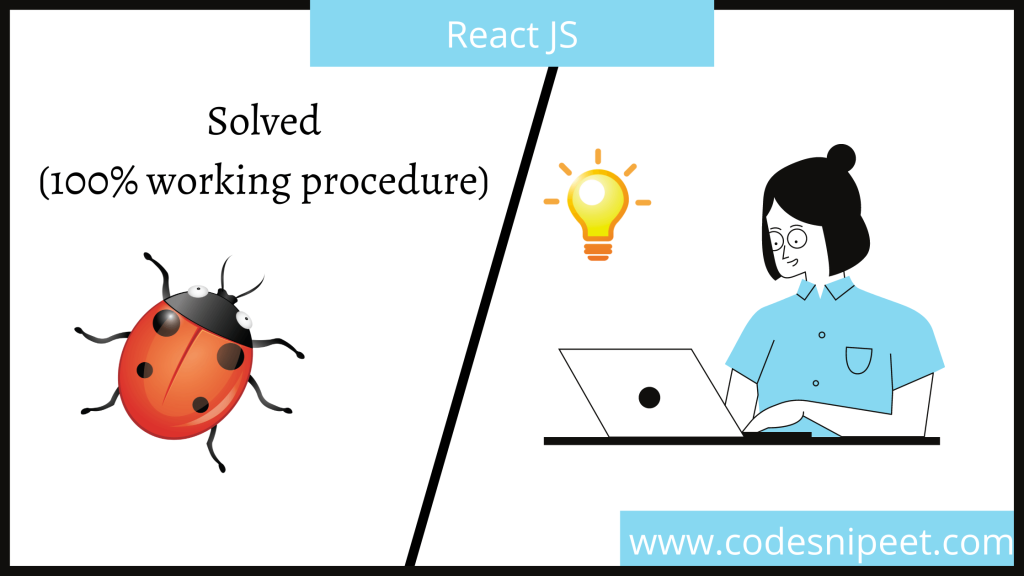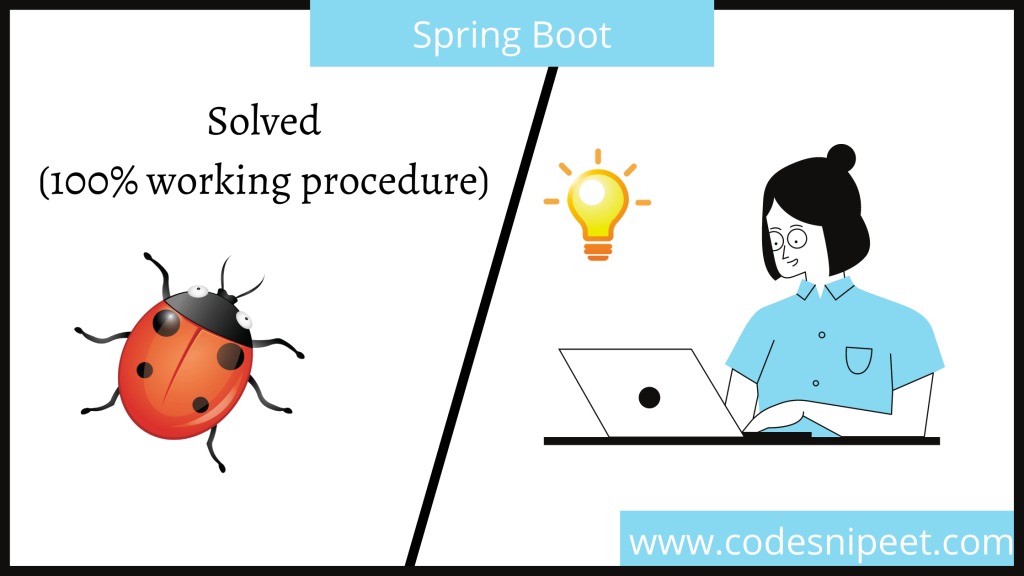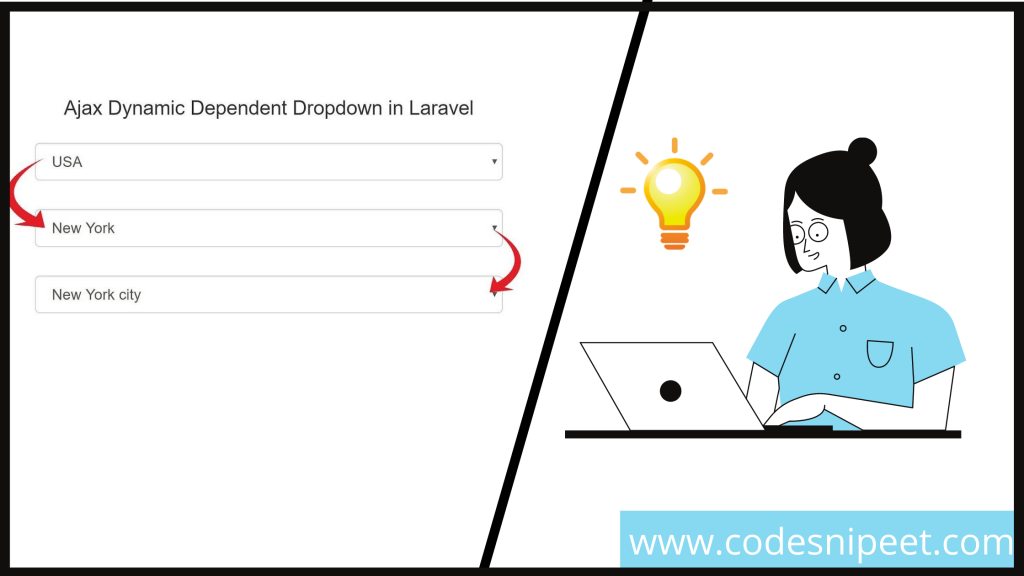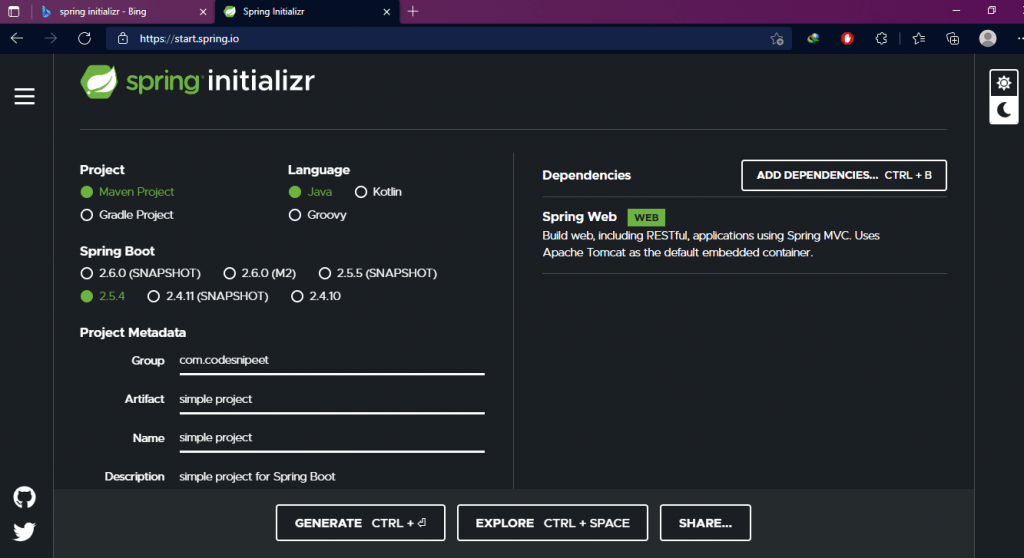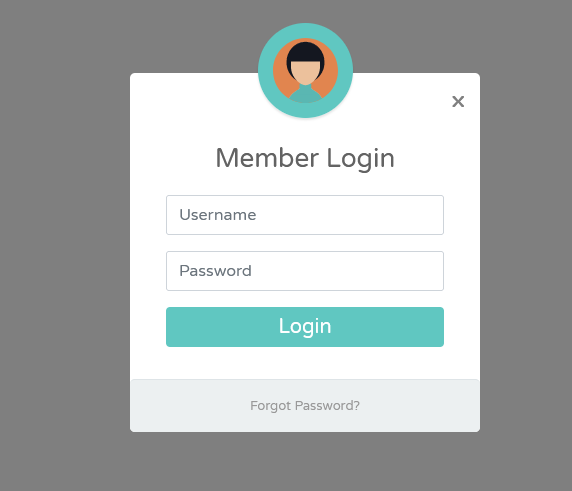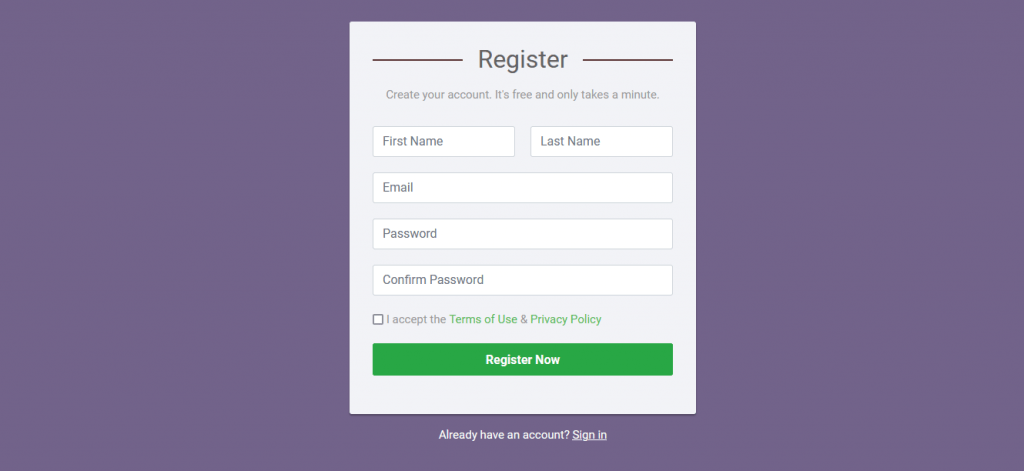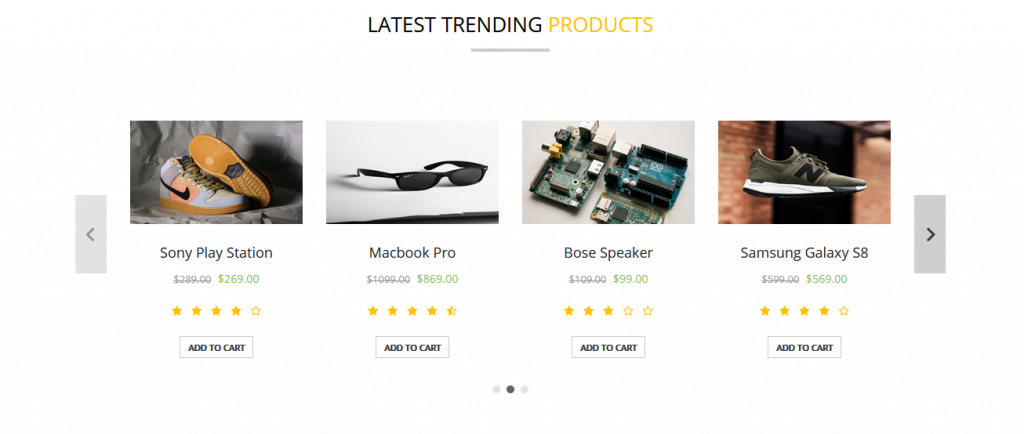Posted inReact Js
Error: Could not find a production build in the ‘D:\Projects\bu_admission_system\client\.next’ directory.
It's a very common problem when you are working on the next js projects. The errors look like this: Because of just forgot the build before running the application. So…